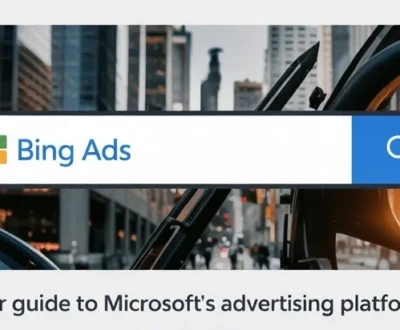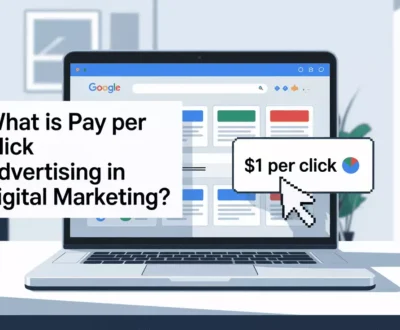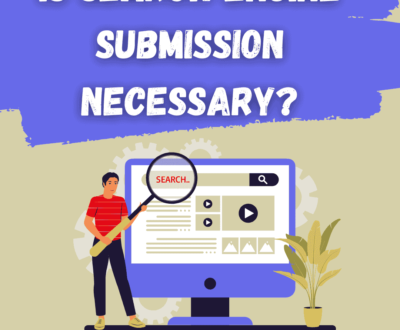Search Engine Optimization (SEO) is a crucial aspect of digital marketing. While most discussions revolve around keywords, backlinks, and content strategy, images play a significant role in improving SEO performance.
Optimized images enhance website user experience, increase page load speed, and improve visibility on search engine result pages (SERPs), particularly in image searches.
This article explores the strategic use of images in SEO, covering various optimization techniques, best practices, and real-world applications.
Importance of Image Optimization in SEO
1. Enhanced User Experience
Images make content more engaging and visually appealing, reducing bounce rates and increasing the time users spend on a webpage.
A well-placed and optimized image can improve the readability of an article, making it easier for users to understand the content.
2. Improved Page Load Speed
Large, unoptimized images can slow down a website, negatively affecting its ranking. Google prioritizes websites that load quickly, so optimizing images for faster loading improves overall site performance.
3. Increased Visibility in Google Image Search
A significant percentage of Google searches are image-based. Properly optimized images have a better chance of appearing in Google Images, leading to increased traffic from users who prefer visual search results.
4. Accessibility and Compliance
SEO-friendly images improve accessibility for users with visual impairments. Screen readers rely on alt text to describe images, making it an essential aspect of inclusive web design.
Best Practices for Image Optimization
1. Choosing the Right Image Format
Selecting the correct image format affects both quality and loading speed. The most common formats include:
- JPEG: Best for photographs and detailed images, offering good quality with small file sizes.
- PNG: Preferred for images requiring transparency but tends to have larger file sizes.
- WebP: A modern format that provides superior compression without compromising quality.
- SVG: Ideal for vector graphics and scalable images, such as logos and icons.
2. Compressing Images for Faster Load Times
Compressing images reduces file size while maintaining quality. Tools such as TinyPNG, ImageOptim, and ShortPixel help in optimizing images without significant loss in quality.
3. Naming Images with SEO-Friendly Keywords
Before uploading an image, renaming the file with relevant keywords can enhance its discoverability. Instead of using generic names like “IMG1234.jpg,” opt for descriptive names such as “blue-running-shoes.jpg.”
4. Adding Descriptive Alt Text
Alt text (alternative text) is essential for image SEO as it helps search engines understand the content of an image. A good alt text should be concise yet descriptive. Example:
5. Implementing Image Structured Data (Schema Markup)
Adding schema markup helps search engines display images in rich results. Example JSON-LD code:
6. Using Responsive Images for Mobile Optimization
A responsive website improves SEO rankings. Use the <picture> tag or srcset attribute to serve different image sizes based on the user’s device.
7. Utilizing Lazy Loading to Improve Performance
Lazy loading defers image loading until they are needed, improving initial page speed.
8. Creating an Image Sitemap
An image sitemap helps Google discover and index images more efficiently. Example XML entry:
Advanced Image SEO Strategies
1. Leveraging Image Search for Additional Traffic
By optimizing images for Google Image Search, websites can tap into a broader audience. Ensure:
- The surrounding text is relevant to the image.
- The image file name and alt text align with the content.
2. Using CDN for Image Delivery
A Content Delivery Network (CDN) speeds up image delivery by caching files on servers worldwide. Services like Cloudflare and Amazon CloudFront help optimize image delivery, improving SEO performance.
3. Optimizing Images for Google Lens and Visual Search
With the rise of Google Lens, optimizing images for visual search is crucial. Ensure images are high-quality, properly labeled, and contextually placed within the content.
Case Studies: Successful Image SEO Implementations
Case Study 1: E-Commerce Site Boosts Sales Through Image Optimization
A leading e-commerce retailer optimized product images by:
- Compressing images for faster load times.
- Using structured data markup for enhanced search visibility.
- Implementing lazy loading to improve performance.
The result? A 30% increase in organic traffic and improved conversion rates.
Case Study 2: Travel Blog Gains Traffic via Google Images
A travel blogger focused on high-quality, optimized images with descriptive alt text and structured data. As a result, their site received 40% more traffic from Google Image Search.
Conclusion
Images are a powerful yet often underutilized tool in SEO. By implementing strategic image optimization techniques—such as choosing the right format, compressing images, using descriptive alt text, and leveraging structured data—websites can enhance user experience, improve rankings, and attract more organic traffic.
With the growing importance of visual search, businesses, and content creators must prioritize image SEO as a key component of their digital marketing strategy.
By following the best practices outlined in this article, you can maximize your website’s visibility and performance in search engine results, ensuring a competitive edge in the digital landscape.
About us and this blog
We are a digital marketing company with a focus on helping our customers achieve great results across several key areas.
Request a free quote
We offer professional SEO services that help websites increase their organic search score drastically in order to compete for the highest rankings even when it comes to highly competitive keywords.
Subscribe to our newsletter!
More from our blog
See all postsRecent Posts
- What Are Bing Ads? A Beginner’s Guide to Getting Started April 15, 2025
- What Is Pay Per Click Advertising In Digital Marketing April 12, 2025
- Best Facebook Ads Tips in 2025 For Highest ROI April 11, 2025