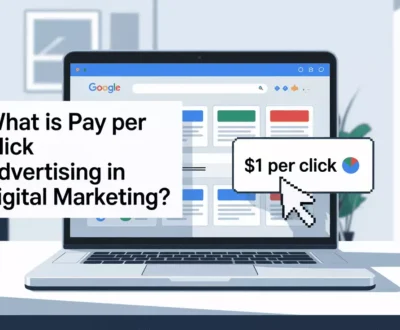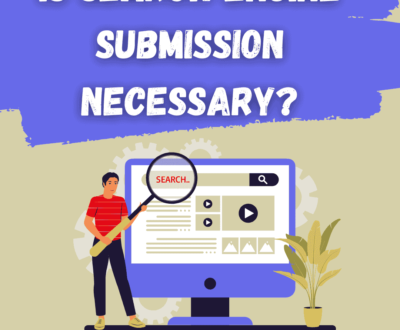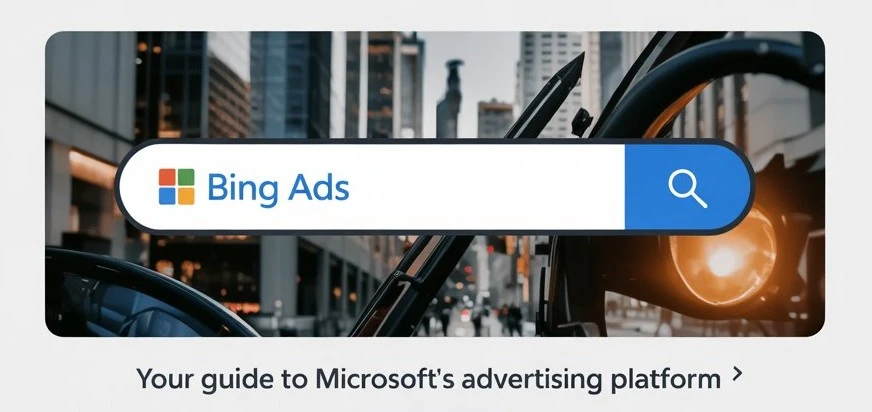
In the vast world of digital advertising, Google Ads often grabs the headlines, but there’s a hidden gem that smart marketers are tapping into: Bing Ads. Now integrated into Microsoft Advertising, Bing Ads offers a powerful, cost-effective platform for businesses to connect with their audience through pay-per-click (PPC) campaigns.
If you’re new to online advertising or looking to diversify your marketing efforts, this comprehensive beginner’s guide will explain what Bing Ads are, why they’re a game-changer, and how to launch your first campaign with Bing Ads management services.
By the end, you’ll have the knowledge and confidence to harness Bing Ads services for local companies and drive measurable results.
What Are Bing Ads?
Bing Ads is the advertising arm of Microsoft’s Bing search engine, extending to partner sites like Yahoo, AOL, and the broader Microsoft network, including Windows, Microsoft Edge, and even Cortana. It operates on a PPC model, meaning you only pay when someone clicks your ad.
Advertisers bid on keywords relevant to their business, and their ads appear in search results or on partner sites when users search for those terms. For example, a local florist might bid on “flower delivery in [city]” to attract nearby customers.
What sets Bing Ads apart from its competitors? It’s the access to a unique audience—often older, more affluent users who prefer Bing’s clean interface or rely on Microsoft products. Bing holds about 15% of the U.S. search market (as of 2025), making it a significant player.
With less competition than Google Ads, Bing Ads services for local companies can deliver high-impact results at a lower cost, making it an ideal choice for businesses of all sizes.
Why Bing Ads Matter for Your Business
If you’re wondering whether Bing Ads is worth your time, consider these compelling benefits that make it a must-try platform:
- Cost-Effective Advertising: Bing Ads typically have lower
- competition, resulting in lower cost-per-click (CPC) rates compared to Google Ads. This is a boon for small businesses or startups working with tight budgets.
- Unique Audience Reach: Bing’s users are often decision-makers in industries like finance, retail, travel, and technology. They tend to have higher disposable incomes, making them valuable for businesses targeting premium customers.
- Advanced Targeting: Bing Ads offers robust options to target by location, age, gender, device, and even LinkedIn profile data (thanks to Microsoft’s ownership of LinkedIn). This precision is perfect for Bing Ads services for local companies aiming to attract nearby customers.
- Seamless Google Ads Integration: You can import your Google Ads campaigns into Bing Ads with a few clicks, saving time and effort while expanding your reach.
- Higher ROI Potential: Less competition often translates to higher click-through rates (CTR) and better conversion rates, as ads face fewer rivals vying for attention.
- Diverse Ad Formats: In addition to search ads, Bing supports shopping ads, video ads, and responsive ads, giving you the flexibility to experiment.
These advantages make Bing Ads an attractive option for beginners and seasoned advertisers alike, especially when paired with professional Bing Ads management services to maximize results.
How Bing Ads Work: The Basics
To succeed with Bing Ads, it’s essential to understand how the platform functions. Here’s a step-by-step look at the process:
- Keyword Research: Identify keywords that align with your business goals. For instance, a gym might target “personal training in [city].” Bing’s Keyword Planner helps you find terms with strong search volume and low competition.
- Ad Creation: Write compelling ads with attention-grabbing headlines, concise descriptions, and clear calls to action. Bing supports various ad types, including text ads for search, shopping ads for e-commerce, and display ads for broader reach.
- Bidding Strategy: Set a daily budget and bid on your chosen keywords. You can opt for manual bidding to control costs or use automated strategies like Maximize Conversions to let Bing optimize for you.
- Audience Targeting: Narrow your audience by location, time of day, device, or demographics. For Bing Ads services for local companies, geo-targeting ensures ads reach customers in specific neighborhoods or cities.
- Performance Tracking: Bing’s analytics dashboard provides insights into clicks, impressions, CPC, and conversions. Regular monitoring helps you refine campaigns for better performance.
With professional Bing Ads management services, these steps are handled expertly, ensuring your campaigns are optimized for success from the start.
Step-by-Step Guide to Launching Your First Bing Ads Campaign
Ready to get started? Follow this detailed guide to create and launch your first Bing Ads campaign:
Step 1: Set Up Your Microsoft Advertising Account
Visit the Microsoft Advertising website and sign up using a Microsoft account. If you don’t have one, creating an account is quick and free. Once logged in, you’ll access the Bing Ads dashboard, where you can manage campaigns.
Step 2: Define Your Campaign Goals and Budget
Choose a campaign objective, such as driving website visits, generating leads, or boosting product sales. Set a daily or monthly budget that aligns with your finances.
For Bing Ads services for local companies, a modest budget targeting local searches can yield strong results. Select a campaign type—Search for text ads or Shopping for e-commerce products.
Step 3: Conduct Keyword Research
Use Bing’s Keyword Planner to discover relevant keywords. Focus on terms your target audience is likely to search, like “emergency plumber [city]” for a local service business. Aim for a mix of:
- Broad Match: Captures variations of your keyword.
- Phrase Match: Targets specific phrases.
- Exact Match: Limits ads to precise searches. Start with 10-20 keywords and refine as you gather data.
Step 4: Create Compelling Ads
Write ads that resonate with your audience. A strong ad includes:
- Headline: Grab attention (e.g., “Order Fresh Flowers Today!”).
- Description: Highlight benefits and include a call-to-action (e.g., “Same-day delivery. Shop now!”).
- URL: Direct users to a relevant landing page. Add ad extensions like location, call, or site link extensions to boost visibility, especially for Bing Ads services for local companies.
Step 5: Configure Targeting and Bidding
Set your audience parameters. For example, a restaurant might target lunchtime searches within a 5-mile radius. Bing’s demographic targeting lets you focus on age, gender, or interests, while LinkedIn integration is great for B2B campaigns. Choose a bidding strategy:
- Enhanced CPC: Balances manual control with automated optimization.
- Maximize Clicks: Prioritizes getting more clicks within your budget.
- Target CPA: Aims for a specific cost-per-acquisition.
Step 6: Launch Your Campaign
Review your settings, including keywords, ads, targeting, and budget. Once satisfied, launch your campaign. Bing will start serving your ads to users searching for your keywords or browsing partner sites.
Step 7: Monitor and Optimize
Check your campaign’s performance after a few days using Bing’s analytics. Key metrics to track include:
- CTR: Are users clicking your ads?
- CPC: Are costs aligning with your budget?
- Conversions: Are clicks leading to sales or leads? Pause underperforming keywords, test new ad copy, or adjust bids to improve results. Bing Ads management services can automate and fine-tune this process for you.
Top Tips for Bing Ads Success
To ensure your campaigns thrive, keep these beginner-friendly tips in mind:
- Start with a Small Budget: Test with $10-$50 daily to learn what works before scaling up.
- Use Negative Keywords: Exclude irrelevant terms (e.g., “free” for premium services) to avoid wasted clicks.
- Leverage Ad Extensions: Add callouts, reviews, or location details to make your ads more engaging.
- Optimize for Mobile: Bing has significant mobile traffic, so ensure ads and landing pages are mobile-friendly.
- Track Conversions: Install Bing’s Universal Event Tracking (UET) tag to measure actions like purchases or form submissions.
- Experiment with Ad Formats: Try shopping ads for e-commerce or responsive ads for broader reach.
Common Mistakes to Avoid
Beginners often make missteps that can hinder campaign performance. Here’s how to avoid them:
- Overly Broad Targeting: Narrow your audience to focus on high-intent users. For Bing Ads services for local companies, prioritize local geo-targeting.
- Ignoring Negative Keywords: Without them, you risk paying for irrelevant clicks.
- Complex Campaign Structures: Start with one or two ad groups to keep things manageable.
- Neglecting Optimization: Check performance weekly to spot trends and make adjustments.
- Poor Landing Pages: Ensure your landing pages are fast, relevant, and conversion-focused.
The Value of Professional Bing Ads Management
While Bing Ads is accessible for beginners, managing campaigns effectively requires time, expertise, and ongoing attention. Professional Bing Ads management services offer significant advantages:
- Customized Strategies: Campaigns tailored to your business goals, whether local or national.
- Expert Optimization: Daily tweaks to keywords, bids, and ads for maximum ROI.
- Transparent Reporting: Clear insights into how your budget is performing.
- Time Savings: Focus on running your business while experts handle your ads.
For Bing Ads services for local companies, professional management ensures your campaigns drive foot traffic, calls, or online sales with precision.
Real-World Example: Bing Ads in Action
Imagine a local coffee shop wanting to attract more customers. They launch a Bing Ads campaign targeting “coffee shop [city]” and “best lattes near me” with a $20 daily budget.
Using geo-targeting, they focus on a 3-mile radius and add location extensions to show their address. Within a week, they see a 10% increase in foot traffic and a 15% boost in online orders, all for a lower CPC than Google Ads. This shows the power of Bing Ads services for local companies when executed well.
Take the Leap with Bing Ads Today
Bing Ads is a beginner-friendly, cost-effective platform that offers unique opportunities to reach customers and grow your business.
With lower competition, precise targeting, and a valuable audience, it’s a smart addition to any marketing strategy. Whether you’re a local business or an e-commerce brand, this guide provides the foundation to succeed.
For faster, better results, consider Bing Ads management services to optimize your campaigns and save time. Sign up for Bing Ads today and start exploring its potential.
Ready to take your advertising to the next level? Contact a professional team for a free consultation and see how Bing Ads services for local companies can transform your business!
Frequently Asked Questions
1. How much does it cost to advertise on Bing Ads?
Bing Ads operates on a pay-per-click model, so you only pay when someone clicks your ad. Costs vary based on keyword competition, but CPCs are often lower than Google Ads, starting as low as $0.10-$1.00 for less competitive terms. You set your budget, making it flexible for any business size.
2. Can I use Bing Ads for local advertising?
Absolutely! Bing Ads excels for local businesses with features like geo-targeting and location extensions. You can target specific cities, zip codes, or even a radius around your store, making it ideal for Bing Ads services for local companies looking to drive foot traffic or local leads.
3. How long does it take to see results from Bing Ads?
Results depend on your campaign setup and goals, but you can start seeing clicks and impressions within hours of launching. Conversions, like sales or leads, may take a few days to a week as you optimize keywords and targeting. Professional Bing Ads management services can speed up this process.
4. Is Bing Ads better than Google Ads?
Neither is inherently “better”—it depends on your goals. Bing Ads offers lower costs and less competition, with a unique audience, while Google Ads has a broader reach. Many businesses use both to maximize results. Bing is especially strong for Bing Ads services for local companies targeting niche markets.
5. Do I need a website to use Bing Ads?
While a website is recommended for most campaigns (to direct users to a landing page), Bing Ads also supports call-only ads for businesses without a website. These ads encourage users to call directly, which is great for service-based local companies.
Conclusion
Bing Ads is a powerful, beginner-friendly platform that offers businesses a cost-effective way to reach a valuable audience. With lower competition, advanced targeting, and diverse ad formats, it’s an ideal choice for anyone looking to grow their online presence—whether you’re a local shop, an e-commerce brand, or a service provider.
This guide has equipped you with the knowledge to start your first campaign, from setting up your account to optimizing for success.
The real magic happens when you combine Bing Ads’ potential with strategic execution. For those who want to save time and maximize ROI, Bing Ads management services provide expert guidance to ensure every dollar counts.
Don’t let this opportunity pass—dive into Bing Ads today and unlock new growth for your business. Whether you go solo or partner with professionals for Bing Ads services for local companies, your first campaign is just a few clicks away!
About us and this blog
We are a digital marketing company with a focus on helping our customers achieve great results across several key areas.
Request a free quote
We offer professional SEO services that help websites increase their organic search score drastically in order to compete for the highest rankings even when it comes to highly competitive keywords.
Subscribe to our newsletter!
More from our blog
See all postsRecent Posts
- What Are Bing Ads? A Beginner’s Guide to Getting Started April 15, 2025
- What Is Pay Per Click Advertising In Digital Marketing April 12, 2025
- Best Facebook Ads Tips in 2025 For Highest ROI April 11, 2025